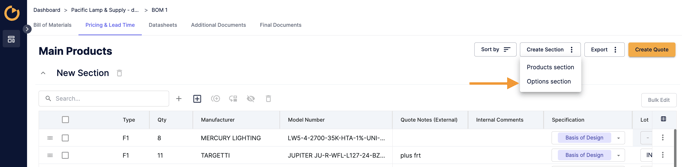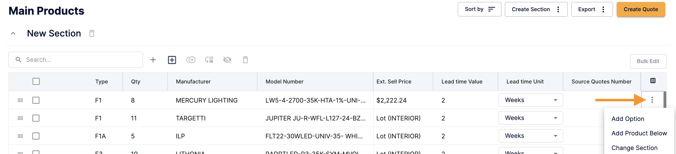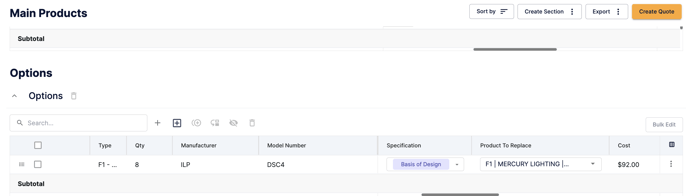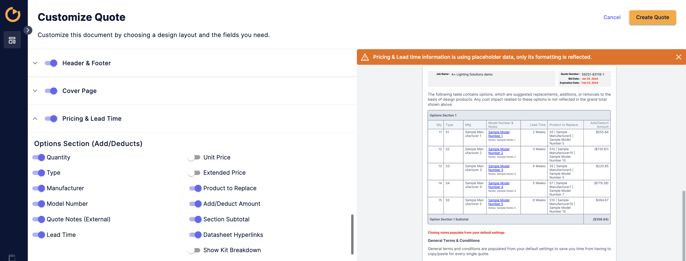Learn how to use key features to efficiently produce your quotes Module Duration: 6 minutes
| Topic | Module |
| Create a Lot Quote (1 minute) |
|
|
Add an Alternate (add/deduct) (3 minute read) |
1. On the Pricing and Lead Time tab, click on Create Sections and Options Sections. This will bring in an Options section below your main products.
2. Click on the three vertical dots for the respective item you are trying add an option on and select Add Option. Note that this option will only be available for unit priced products.
3. A line item will be brought into the Options section for you to enter the alternate product and enter in pricing information. Note that product to replace will automatically be prepopulated with the basis of design product. 4. Create Quote to generate your quote. The Pricing & Lead Time section will where you will be choosing what to showcase in the options section of your generated quote.
|
| Utilize Pricing History (2 minutes) |
|