Learn how to transfer work from one location to another and remove any existing locations
Step by Step
- As an Admin, head into your Settings

- Click into the Branch Locations section and select the verticals dot to delete.
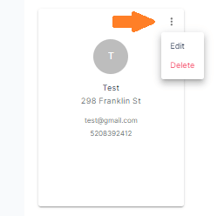
- Next, you'll identify which existing Branch Location to transfer over all existing Projects, BOMs or Documents stored within that Branch Location. Once selected, hit Delete.
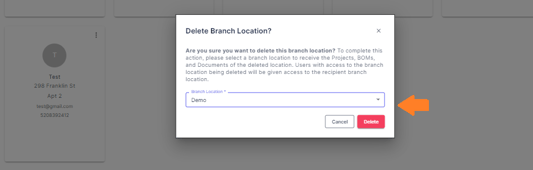
Locations Based on Tiers
| Tier | Silver | Gold | Platinum | Enterprise |
| # of Locations | 1 | 3 | 5 | 10+ |
