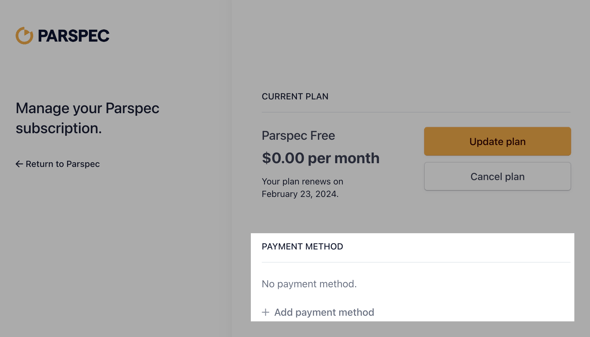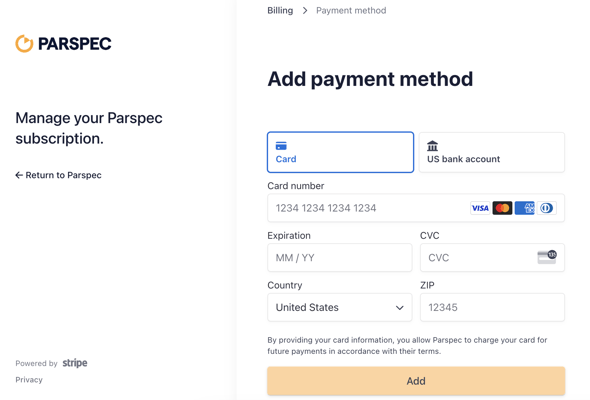As an admin, learn how to make a payment or update the subscription tier directly through the Parspec app.
- Head into the Plan and Payment section of the settings
 and select Manage Subscription
and select Manage Subscription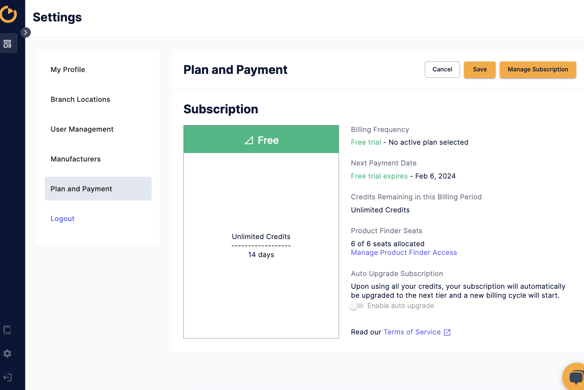
- Select Update Plan if you need to select or modify the subscription tier
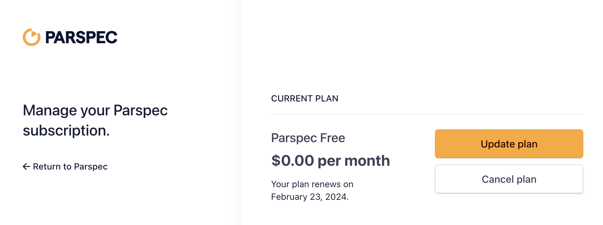
- Select Add Payment Method if you need to add or make an update to your current payment information. The invoice will be sent to the email listed in the billing information section.