Learn how to add PDF attachments to your quote to conveniently deliver all necessary documents to your customer.
- Enter all related information within the Pricing and Lead Time tab and Create Quote when done.
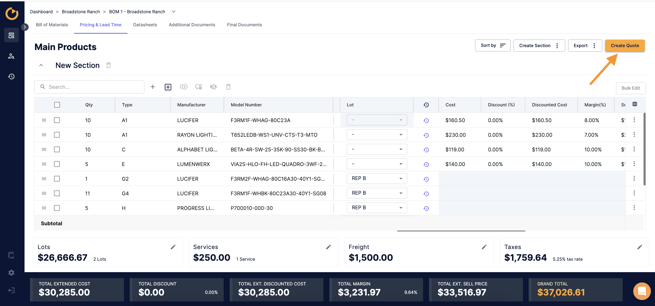
- Toggle on Attachments if not yet already and upload your one PDF or multiple.
.png?width=688&height=211&name=image%20(1).png)
Note: The uploaded file or file(s) will be attached after the quote in the order you upload. As of now, we only support PDF documents.
